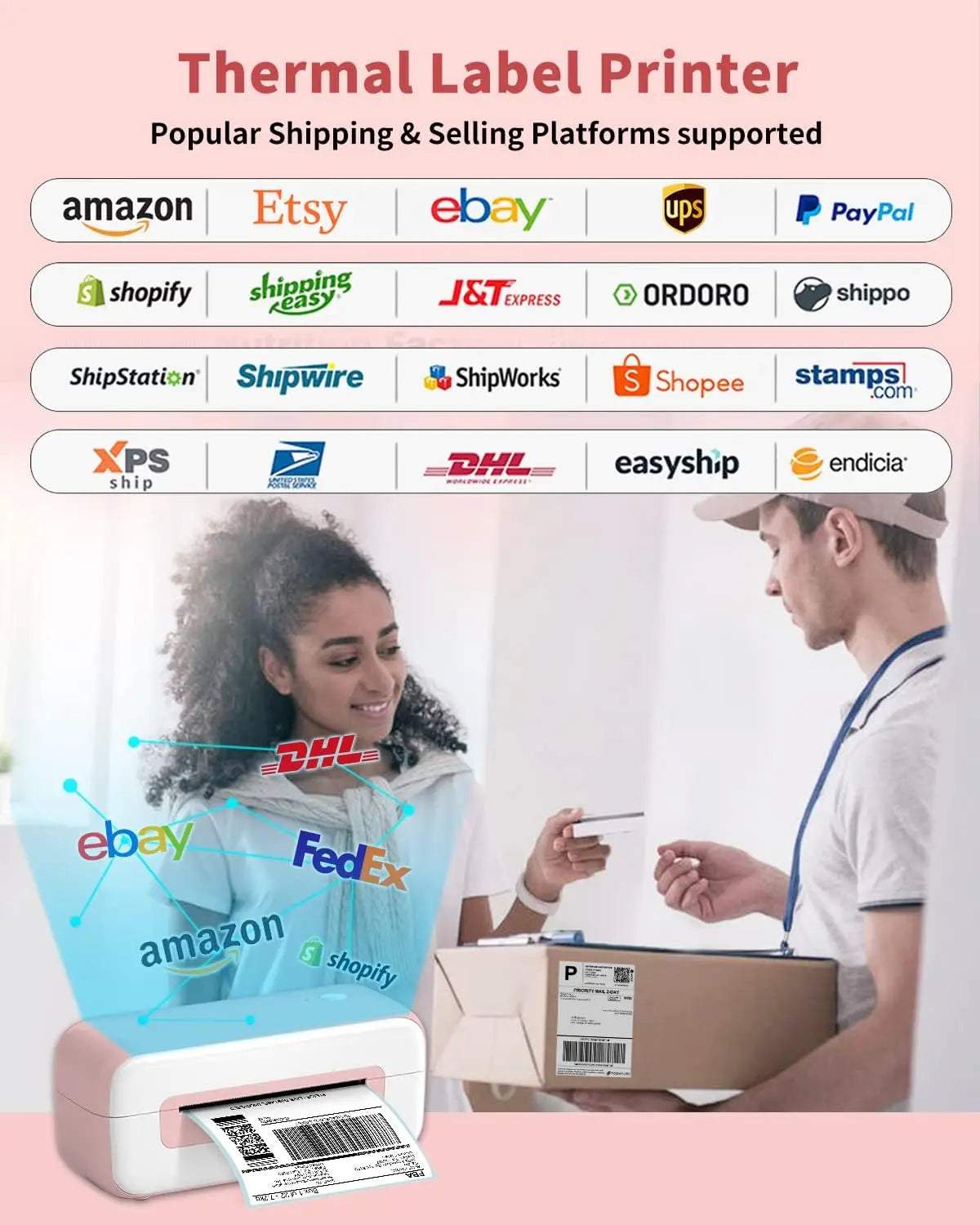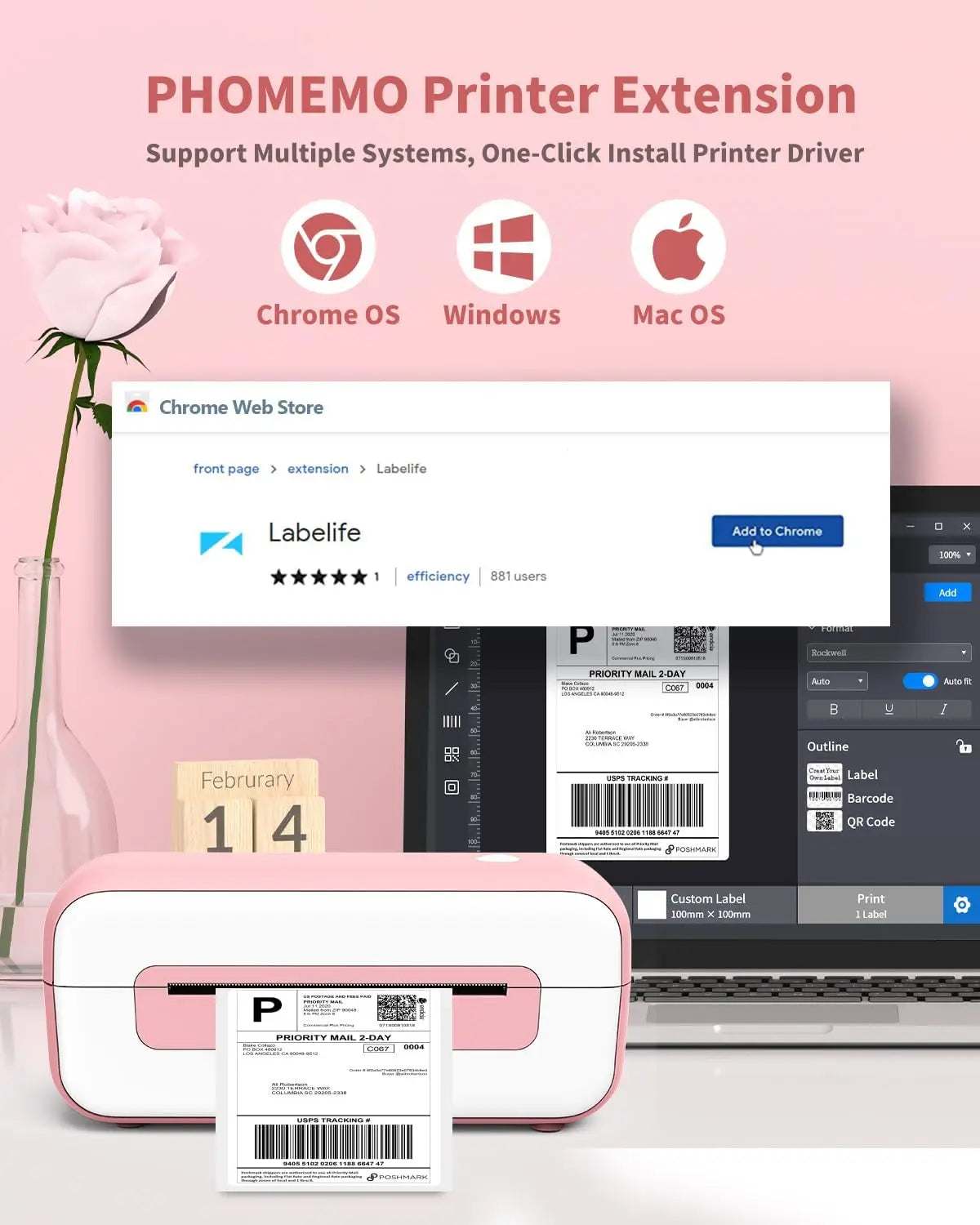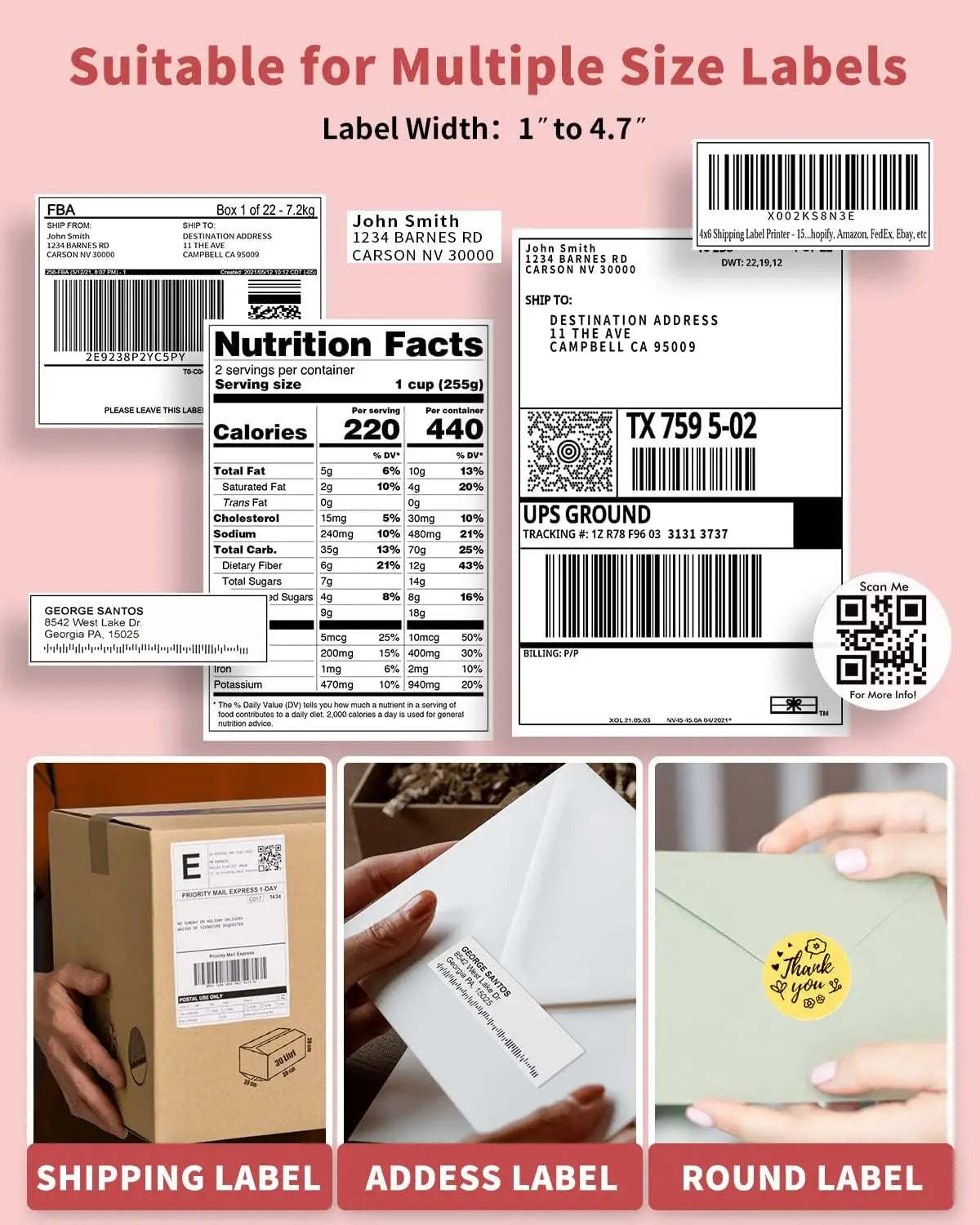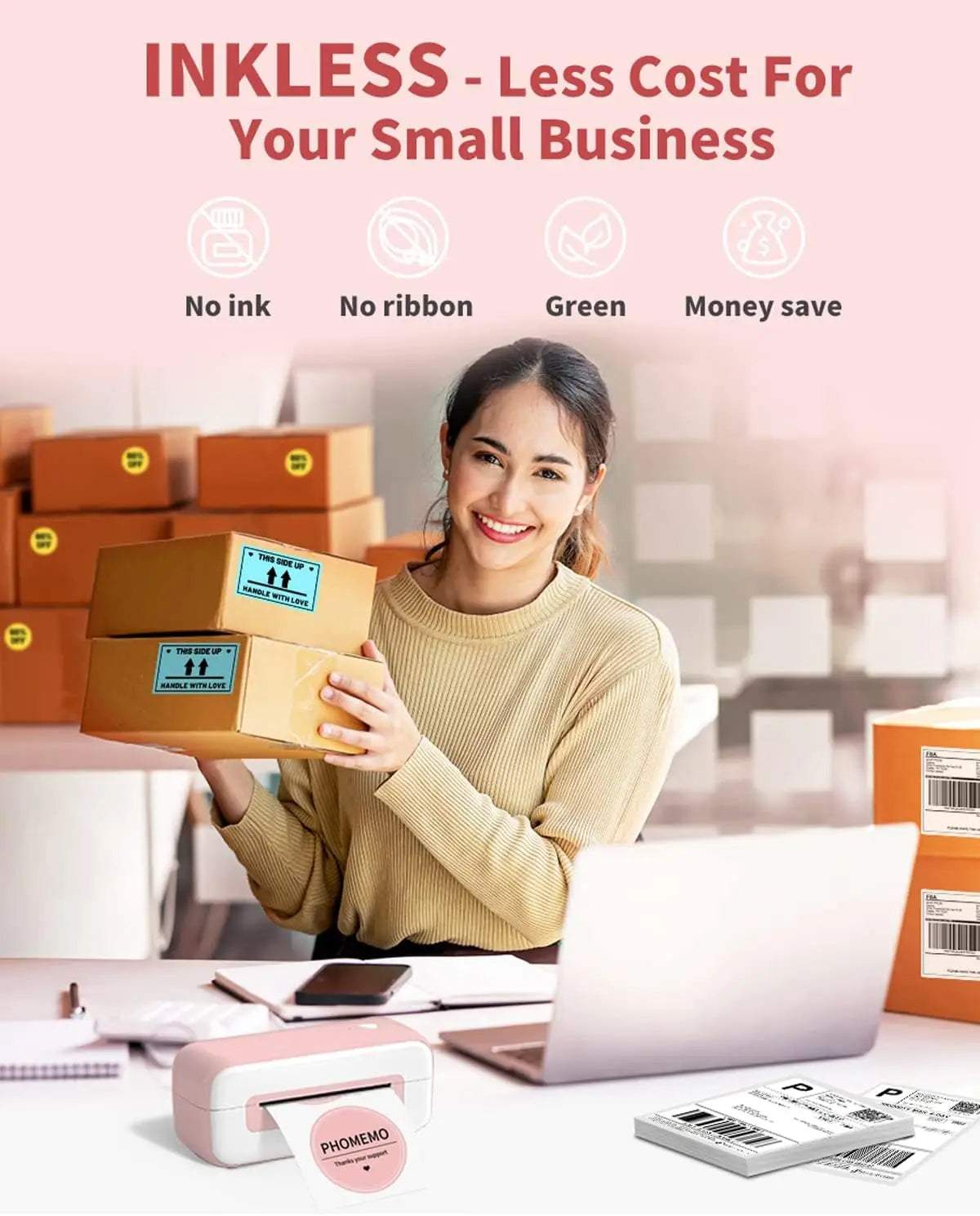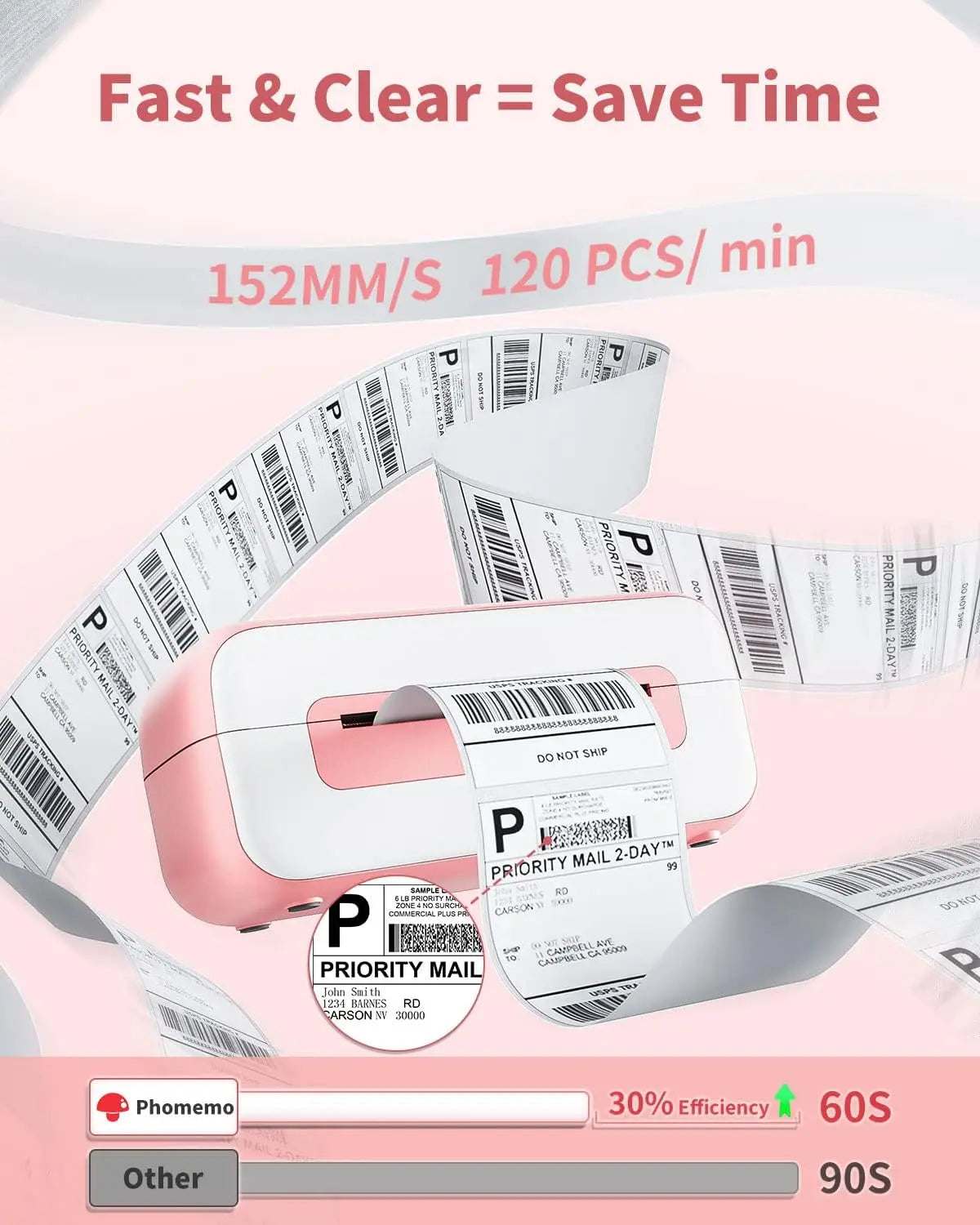1
/
of
7
Thermal Label Printer Shipping Label Printer for Mac Windows Chromebook Desktop 4X6 Thermal Label Printer for Office
Thermal Label Printer Shipping Label Printer for Mac Windows Chromebook Desktop 4X6 Thermal Label Printer for Office
Regular price
£84.04 GBP
Regular price
Sale price
£84.04 GBP
Unit price
/
per
✔️ Efficiency & Saving Money - Phomemo thermal label printer adopts an upgraded ceramic semiconductor print head, which can provide clearer and quite eco-friendly, Using thermal printing paper that has an adhesive back saves your cost of ribbon and ink. Phomemo label printer Designed for small business owners!
✔️Wide Compatibility - Phomemo shipping label printer supports labels width from 1 inch to 4.6 inches.It's compatible with major transportation and sales platforms such as USPS, Shopify, UPS, Etsy, eBay, Amazon, Poshmark, ShipStation, Shippo, Ordoro, etc. Thermal printer can print up to 72 labels per minute(152mm/s).Print efficiently and conveniently.
✔️One-Click to Setup - Phomemo shipping label printer compatible with Window, Mac, Chromebook and Linux, We provide particular installation instruction manual that includes Easy installation of drive, installation guide and setup guide. Thermal label printer only takes you a few minutes to set up.
✔️Auto Label Detection - Phomemo shipping label printer could adjust the position automatically and precisely with the intelligent paper return function, Which makes the whole process convenient and fast. You won't waste any label.
✔️Free Replacement Service - Phomemo thermal shipping label printer offer a free replacement service up to 24 months. Provide free lifetime technical support, includes 💬live chat, 📞phone calls(from 9:00am to 18:00pm, Working days) and 📨emails, even remote-desktop operations support as you need.

Phomemo Label Printer Support for Mac OS, Windows, Chrome OS and Linux.
Shipping Thermal Label Printer 4X6 - Wireless Address Label Printer for Shipping Packages
How to Print with Chrome OS?
-Attach the computer with USB, Enter"Labelife"in the Chrome Store, add the extension to Chrome
-Open the extension. Click "Add" to discover printer. "Setting Printer" to complete the settings
-Open the file in Chrome. "Ctrl + P"to wake up the print interface,start Print
FREE Software - Labelife, download the driver from website: labelife.net/pm246s







Product features
Product features
Materials and care
Materials and care
Merchandising tips
Merchandising tips
Share